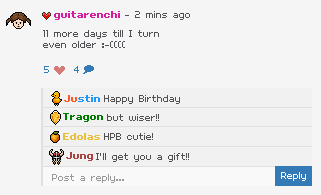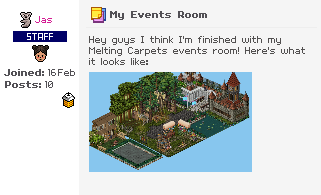Hello guys ! I am feeling super annoyed because my language bar is missing from the task bar. I have tried whichever solution given online. If you guys have any solutions to get back my language bar, please help me out !


Moderator Alert
Thread was moved from Habbo Discussions! -Polybotesshh
i didn't notice its absence because i never really needed to use it nor am i sure how to even bring it back, but the most simplest solution i could find is to just go to your
windows start menu > search up languages > click change display language in control panel
windows start menu > search up languages > click change display language in control panel
Last edit: 13 September 2016 11:45 AM
thanks but it doesn't change anything sigh.
Polybotes Posted
13 September 2016 11:44 am
i didn't notice its absence because i never really needed to use it nor am i sure how to even bring it back, but the most simplest solution i could find is to just go to your
windows start menu > search up languages > click change display language in control panel
shh
Active users
Found your new crush?
6 users online