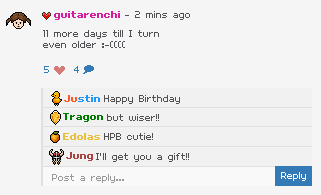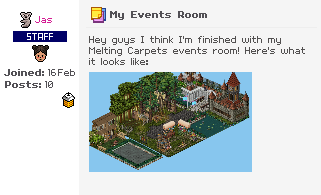Hi,
I feel like what I am asking for is quite simple, but I really just can't get my head around wired at all!
I would like to wire up a tile that moves around a selected area of my room, that when a user stands on the get teleported to a selected furni.
I know I will need user stands on tile & Teleport to furni but my question is -
- How do I make my tile move around just a certain area of a room that isn't sectioned off with dividers (the tile will be hidden in certain patches of grass dotted around the room)
- Do I also need to use the "user walks off furni & teleport, or do I just need user walks on?
Thanks
xo
I feel like what I am asking for is quite simple, but I really just can't get my head around wired at all!
I would like to wire up a tile that moves around a selected area of my room, that when a user stands on the get teleported to a selected furni.
I know I will need user stands on tile & Teleport to furni but my question is -
- How do I make my tile move around just a certain area of a room that isn't sectioned off with dividers (the tile will be hidden in certain patches of grass dotted around the room)
- Do I also need to use the "user walks off furni & teleport, or do I just need user walks on?
Thanks
xo
For the first question, I'm pretty sure you would need
-move and rotate effect
and I dunno if it can be possible w/o dividers, but try stacking ducks until they're unseen maybe!
second question, yeah just in case you prob shld!
-move and rotate effect
and I dunno if it can be possible w/o dividers, but try stacking ducks until they're unseen maybe!
second question, yeah just in case you prob shld!
If you want the tiles to be in certain spots, use Wired Effect: Match Furni to Position & State. Depending on how many places you want it to move to, in this instance let's say 5, stack 5 Match To's on top of each other. With the first match to, set it to one spot you want it to be in, make sure current position is ticked then press OK. With the next one, set it to the next spot you want it to be at, make sure current position is ticked then press OK. And so on until you've got all of the places saved.
Next stack the trigger you want for it to move, whether it be a User Walks On, or Repeat Effect. If you want the tile to change position only after someone has stood on it then use the User Walks On. If you want the tile to change positions at a given time like 1 second, use the Repeat Effect.
Lastly place a Wired Add-On: Random Effect. This will change the tile to a random spot that you've wired with the Match Furni To Position & State.
If you need help with this then please add me on Habbo (I'm OutReign) and I can help you out!
Next stack the trigger you want for it to move, whether it be a User Walks On, or Repeat Effect. If you want the tile to change position only after someone has stood on it then use the User Walks On. If you want the tile to change positions at a given time like 1 second, use the Repeat Effect.
Lastly place a Wired Add-On: Random Effect. This will change the tile to a random spot that you've wired with the Match Furni To Position & State.
If you need help with this then please add me on Habbo (I'm OutReign) and I can help you out!
Seth likes this post!
Glad you managed it!
Seth likes this post!
Active users
Found your new crush?
5 users online